10 Ways to Get a Handle on Your Workload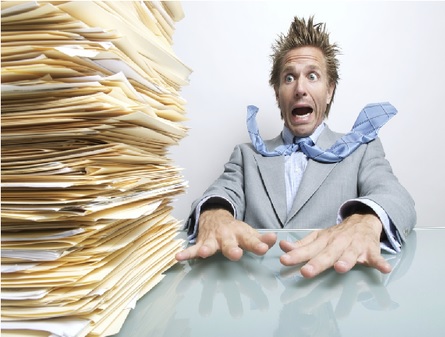
When your workload has you overwhelmed, it will likely take a toll on your personal life, leaving you tired, anxious and left with no time for family and play. Inspired by Michael Hyatt’s article in GettingOrganized Magazine (10 Reasons Why You Aren’t Done Yet, Winter 2012), here are 10 ways to get control of your workload and lighten up.
1. Manage the Meetings
Make sure that the meetings you plan or attend are pertinent to your core objectives and will “advance your agenda”. Ask yourself, or your associates, “do we really need this meeting”?
2. Stop Surfing!
Limit your time online. It’s easy to get drawn in to link after link leading to another link. The internet, loaded with information, can easily waste your time. Discipline yourself to keep within the boundaries of only what is needed at the moment. Try setting a timer and stop at the bell.
3. Turn off the Pings
If your phone, text service and email inbox, not to mention your social media sites, ping you for every new message, it is difficult to keep your energy on the project at hand. Indeed, Interruption Science, which studies the effects of interruptions on job performance, has determined that answering notifications slows task performance. Unless it’s a job requirement, you probably don’t need to respond to these messages in real time. Turn them off to eliminate the distraction, perhaps scheduling time blocks in the day to check messages. This will also set a precedent for the people you communicate with; they will learn that during core work hours, your response time will be delayed. I’m guessing they won’t mind.
4. Close the Door
The open door policy is great, especially if you are in management. However, if you work in an office, these interruptions can really slow down your work effort. Just like the email and texting, set a precedent that during a certain period of day, you close the door. A time management course I took years ago even suggested putting a sign on the door, such as “working on a project until 2 pm”. Or graciously walk your un-scheduled guests to the door.
5. BALANCE Urgency
Everyone believes their issue is the most urgent; but it’s not necessarily yours. Be sure to manage this with your associates. Alert your associates if you need more time to respond to their “urgent” requests. Again, set a precedent. Most demands are negotiable.
6. Don’t Yield to Perfectionism
If you find yourself spending too much time trying to get something perfect, you may be a perfectionist, and you may be wasting time. Take this test on Psychology Today to see if you are. Not everything has to be perfect. Sometimes it’s more important to just get it done so you can get out the door! After all, Confusious says: perfect is the enemy of the good.
7. Practice the Four Ds
A popular time and workflow management idea is called The “Four Ds”
- Delete it – if it’s not important, just let it go
- Do it – If it’s a priority, do it now
- Delegate it – If you have resources available, then delegate when you can
- Defer it – if it’s not a priority, act on it later
8. Use a To Do List
There are so many to do list tools in the market now, from paper to technology, that it can be over-whelming to find the right one. Yet, managing your day with a to do list to set priorities is well worth choosing a tool and sticking with it. Choosing the right system is as easly as 1-2-3:
1. Keep it simple. Too many bells and whistles and you won’t use it. Even a whiteboard in your office will get the job done.
2. Choose a system that allows you to do some categorizing, such as work/home/family.. or email/desk work/errands.. etc.
3. Pick a system that is easy for you to use. If you don’t like to enter things into your phone, then don’t use an app, no matter how popular or cool it is. Stick with paper.
9. Time it
Especially for the tasks you dislike or procrastinate, use a timer. Set it for 30 minutes and spend that time responding to emails, working on project X, writing the report and on. When the timer goes off, your done. You have the choice then, to keep going if you are in the groove. Or to move on if it’s not a priority.
10. Schedule it
For major efforts, or regular required work, try blocking time on the calendar. I block off Monday afternoons to plan my week, call clients and get desk work done. If someone wants to schedule my time, I can legitimately say that the time is booked. I have found that Monday mornings and Friday afternoons are good times to get this type of work done, since not a lot of meetings are planned during these times.
Follow these tips and get it all done with time to spare!